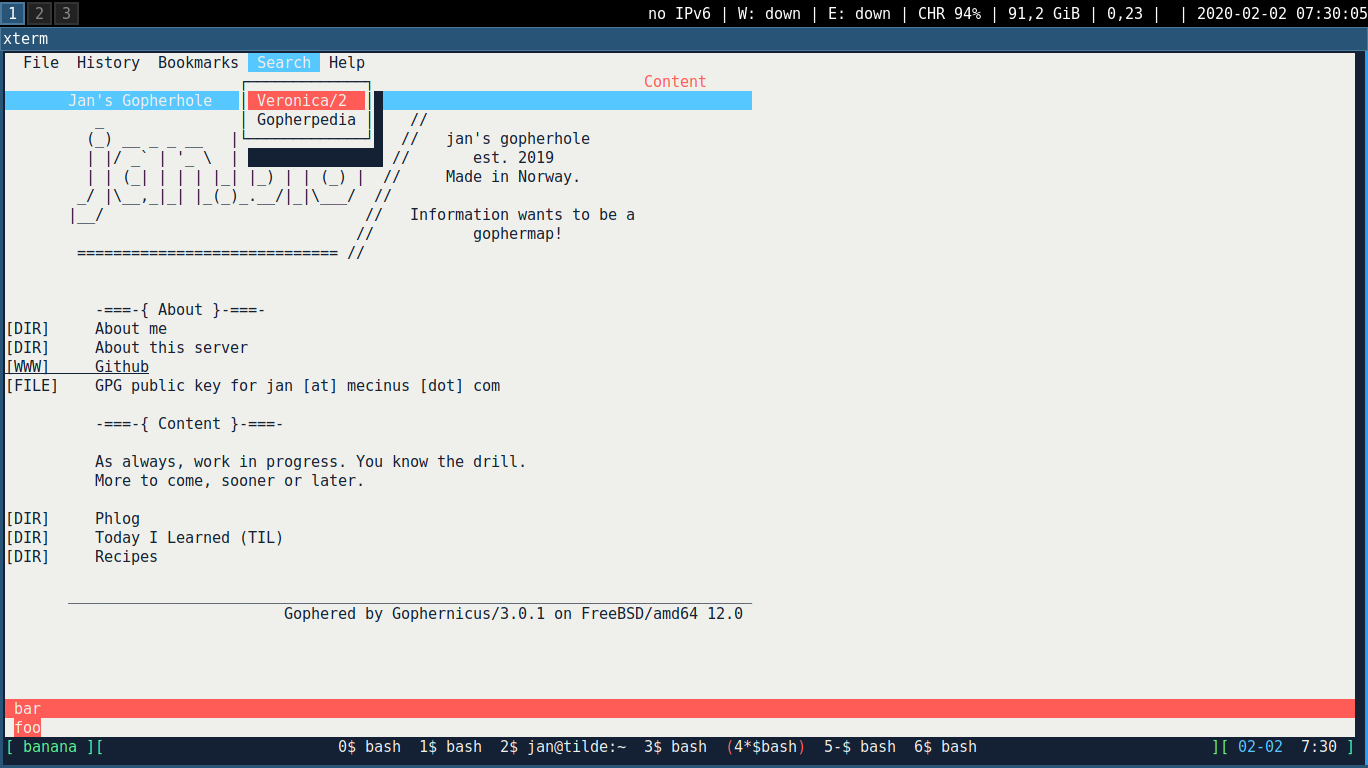| ncgopher - A gopher client for the modern internet
NCGOPHER USER GUIDE
Welcome to ncgopher. Use your arrow keys to scroll up and down, 'ESC'
for accessing the menu, '?' for help and 'q' to quit.
ncgopher is a gopher client for the modern internet. It is written in
Rust and based on ncurses. It should run in any recent terminal. In some
terminals on X even mouse navigation is supported.
GETTING STARTED
Here are som places to explore. Use 'b' to go back to the previous
site.
|
|
Press 'ENTER' to open the URL under the cursor. Use 'o' to enter a URL.
FEATURES
This software is currently in alpha, so expect bugs and missing features.
This is a list of currently supported features:
- Gopher and gemini support
- Ncurses interface
- Keyboard commands for navigation
- Bookmarks support including custom title
- History of visited gopherholes
- Download of text files and gophermaps (Save as...)
- Download of binary files
- Menu for easy configuration
- Mouse support in some terminals
- TLS support for ports other than 70
- Darkmode!
- Common search providers in search menu for quick access
- External commands for HTML, images and Telnet
INSTALLATION
ncgopher has no fancy installation process right now. Clone the
repository, cd to the ncgopher directory and run
cargo build
cargo run
KEY BINDINGS
During alpha, the keybindings are not configurable and many operations
are still not implemented.
|------------+--------------------------------|
| Key | Command |
|------------+--------------------------------|
| Arrow keys | Move around in text |
| j/k | Move around in text (like vi) |
| Enter | Open the link under the cursor |
| Esc | Go to menubar |
| Space | Scroll down one page |
| g | Open new URL |
| b | Navigate back |
| q | Close application |
| s | Save current page |
| r | Reload current page |
| i | Show link under cursor |
| n | Go to next link |
| p | Go to previous link |
| a | Add bookmark for current page |
| ? | Display this help text |
|------------+--------------------------------|
|